
FCEase Manual
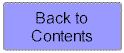
 |
FCEase Manual |
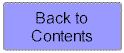 |
BABI – Beats Above Baseline Index
Why use the Beats Above Baseline Index?
The Beats Above Baseline Index (BABI) was chosen as a measure of participation and validity because of its previously established reliability on tasks which incorporated functional movements and closed kinetic chain patterns. Because it is an INDEX measure, it can be used during both aerobic and anaerobic tasks.
It provides this testing system with one of the strongest performance measures in the industry and uses the least amount of equipment and time.
The original research documented the test's reliability and validity in measuring performance without subject or observer biasing. It also demonstrated both intraclass test reliability as well as a high test-retest reliability level.
ICC - .84 at 95% confidence interval (within testing)
ICC - .91 at 95% confidence interval (between sessions of testing)
![]() BABI and
work performance:
BABI and
work performance:
The BABI design takes into consideration many of the same measures needed for the work environment including time to complete the task (productivity level) and the effort being applied to perform the task (factor of safe performance).
Because the BABI measure can be used for both aerobic and anaerobic activities it allows for a more reliable comparison of effort along a task continuum.
Activities which are difficult for the client to perform will show up quite conspicuously using the BABI measure causing a high BABI reading. These activities may or may not be correlated to the diagnosis and the evaluator will clinically evaluate the factors related to the increase in task difficulty.
The BABI when used as a measure across a task continuum, noting sequence of activity, can allow the clinician to compare activities, evaluate endurance levels, and correlate task performance to the diagnosis of the individual being tested.
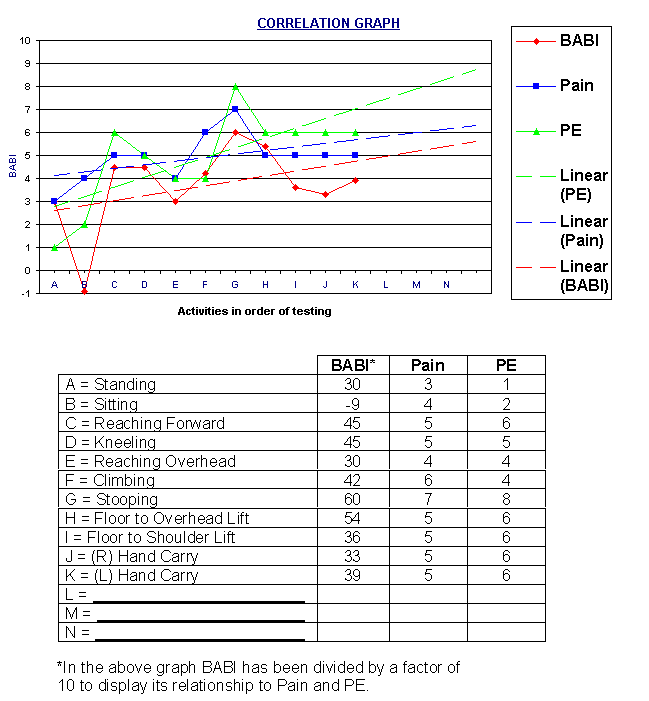
Beats Above Baseline Index measures limits the subject’s and clinician’s biasing of each test even if there is a high level of symptom display and/or commenting during the evaluative procedure.
The goal of the functional capacity evaluation process is to determine current levels of performance in a safe environment. BABI is one of the only measures that can be used to compare performance of actual or simulated job tasks in relation to other testing procedures during the evaluation. Performance during dynamic loaded activities can then be compared to postural tolerance activities for a more comprehensive interpretation of results.
BABI is an Index of Heart Rate and not merely a raw Heart Rate reading which is different than all other F.C.E.s. It has been shown that as an Index Measure, BABI can be used across the whole battery of tests in order to compare the physiological effort involved in performing the activity.
The Beats Above Baseline Index (BABI), a simple new measure of total task difficulty, is mathematically based on the integral of effort across the time interval for task completion (Reliability and Validity of a New Measure of Task Difficulty. Pine, Colbran E, Corpolongo R, Arch Physical Medical Rehabilitation 1992, p.73; 987).
Current research indicates (Moltner A, Holzl R, Strian F) that H.R. changes in accordance with pain in two ways; a quick short lasting autonomic affect at about 3 seconds after the onset of pain and a slower longer lasting response at approximately 6 seconds related to subjective and or cognitive evaluation.
Studies have shown that H.R. does respond to pain situations (Kregal, Seals, Callister) and stabilizes at 60-90 seconds which makes BABI an immensely useful tool in the interpretation of this pain response data.
BABI is able to compare such diverse activities such as sitting down to lifting a weight overhead in such a way to give a physiological index of effort and therefore invaluable information for the evaluator.
Factors which will affect data outcome:
Because few external influences affect actual data, the test can be performed in multiple settings. However the use of BETA Blocking medications, anticoagulants, or blood thinning medications, will have an internal influence on the data collected and must be noted as part of the report, but this is true with the collection of raw heart rates as well. .
Equipment and simplicity of procedure:
The performance of the testing requires minimal equipment. The most important piece of equipment recommended is a PolarTM pulse monitor or Freestyle circuit brand pulse monitor and stopwatch. Having the WorkHab data input sheets speeds the process and provides the evaluator with reminders so the test is
performed the same way every time. The last item would be a hand held calculator - nothing fancy - just one that adds, subtracts, multiplies and divides. A spreadsheet program or the FC Ease software makes the process very quick and gives a clean report format with graphics, but is not required to provide an accurate analysis of the evaluation.
WorkHab has chosen this measurement tool to provide the evaluator with a measure that has been previously documented in the literature as being extremely simple to use while being reliable. It was also chosen because of its ability to be used for all tasks during the functional capacity evaluation. This includes activities of job simulation, static postures, dynamic posture changes, lifting, carrying, and cardiovascular testing.
How to Obtain a BABI Score During Testing
Firstly, a Base Line Heart Rate must be found. Observation has shown that most people during testing fall quickly from an exercise heart rate to a baseline plateau heart rate (not resting heart rate). This can be found by observing the heart rate after several activities. Use this plateau level as the Baseline Heart Rate. Usually standing quietly provides the best work related baseline heart rate.
Hint:
The graph can provide extremely useful information to compare and correlate the effects of each activity on:
Hint:
It may be necessary in order to keep the scale on both axes 0-10 to divide BABI score by 10.
BABI Interpretation
Interpretation of these graphs is not to be taken solely from the graph results but combined with other observations and consistency data that may help to complete the 'picture of the test'.
Although there are three different measurements, the parameters are all closely linked when observing consistent test results. This is the place correlation of results begins. The graph provides clinical feedback when analysing performance courses.
BABI will closely follow the trend of the Pain Levels and the Perceived Exertion Levels.
As the pain levels go up one would expect BABI to show some increase particularly in postural tolerance areas where whole body activity is not undertaken.
Perceived exertion, Pain and BABI usually follow each other quite closely across the graph.
A drop in Pain accompanied by increase in BABI may indicate a non-painful but physically demanding activity has taken place.
An increase in Pain and Perceived Exertion readings accompanied by relatively low BABI
may indicate a painful position with little physical activity being used (i.e., sitting).
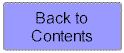 |