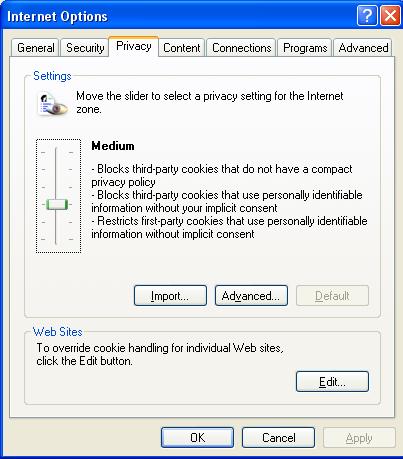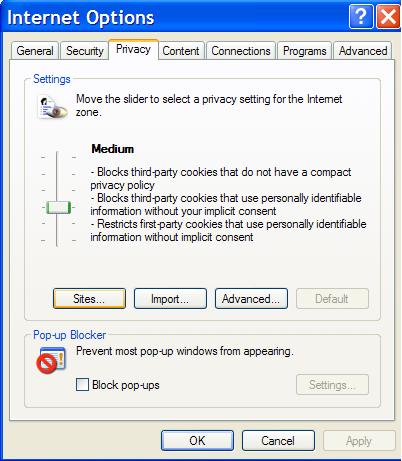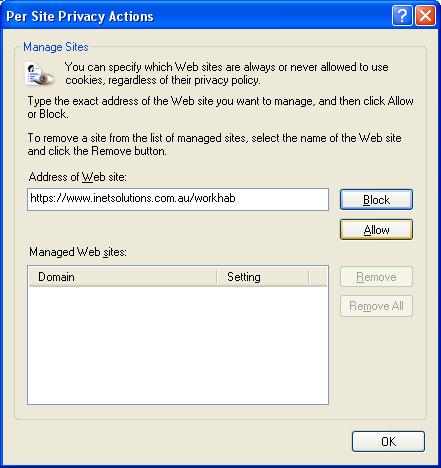Trouble Logging In?First attempted access from a new computer fails?The most common access problem relates to cookies not being enabled for the workhab web site. A cookie is a small file that the web site places on your PC. It is used to record your default user name, and also for other technical reasons. A cookie is required to enable the application to run sucessfully. You must enable cookies for this site in order to use FCEase. The following example shows how to enable cookies if you are using Intenet Explorer 6. If you are using a different browser then you will need to make the appropriate changes for that browser. To enable use of this site, you will need to: In IE6, Click on the TOOLS drop down menu Select INTERNET OPTIONS Click on the PRIVACY tab Depending on your version of IE6, you will see a dialog box similar to one of the following two. Either change the slide settings to MEDIUM
OR Click on EDIT or SITES to bring up the Manage Sites dialog box Enter https://www.inetsolutions.com.au/workhab and click on Allow.
You should then be able to use the site successfully. How to get started For first time use within a new company only, follow the prompt on the front screen "Click here to register your company" and enter the following details Company name - this will be used on the bottom of your results sheet Login code - a code to identify your company when you log on to the system eg an abbreviation of your company name, or initials Password - Enter a password that your company will use to log on to the system. Please note that this password will enable evaluators to use your pre-paid assessments and therefore it is wise to change the password when an evaluator leaves your employment. Password Hint - to avoid forgetting your password you can leave yourself a hint. E.g. "the bosses dog's name" Email - this will be used for future contact Country - This information is used to determine whether you require metric or imperial measurement Printer - The system will provide the graphs in colour if the colour printer is seleted. Otherwise a version of the graphs suitable for black and white printers will be provided. Licence Number - enter a valid Licence Number for one evaluator. The system will not permit you to proceed if you do not have a registered evaluator. Plesae contact WorkHab if you have not received your Licence Number. Additional evaluators may be entered using the Maintain Provider screen. Important Data Entry Details Use the Tab key to advance between fields. Do not try to move between fields by pressing enter. Please do not use the browsers Back Button except when instructed to do so (when viewing graphs). You may loose the data you have entered if you use the back button to leave a screen. The site works best when you use the buttons provided (ie Update, Exit, Cancel) Entry of dates - Dates are entered and displayed in day month year format. You can enter 10 3 which is the 10th march in the current year. You can also enter T for todays date, Y or T-1 for yesterday, T+1 for tomorrow, etc. Update - the update button will save any information you have entered into that screen Exit or Cancel - the exit and cancel buttons will escape from that screen without saving changes Help - the help button will take you to the contents of the help file 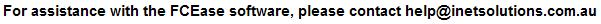
Further information can also be obtained from the online help |

 Processing
Processing