
Help File
Using the FCEase Software
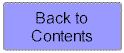
 |
Help File Using the FCEase Software |
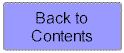 |
Payment Options
Credit Card Security
Payment for the FCEase is made online using a credit card over a Secure Server Link (SSL).
This means that transaction details are encrypted to protect your privacy. Your browser
may bring up a window to inform you that you are sending information over a Secure Server
Link.
Payment is required for each FCE commenced. You may make changes to an existing FCE occurring further cost.
There are 2 options for payment:
1. Individual FCE's. You may elect to pay each time that you use the FCEase software. This option would be preferable for providers who use the software infrequently.
2. Payment for multiple FCE's. If you wish to purchase 10 or more FCE's at one time then there is a reduced rate. This will also save you time on entering transaction details. There is no limit on the time period in which you can use the pre paid FCE's.
GST
Australian users of the system are required to pay the 10% GST which can be claimed as an
input tax credit.
Currency Conversion.
For users of the system from outside Australia, we would have liked to provide you with
credit card transactions in your own currency. However, the Australian banking system is
only capable of dealing in Australian dollars. You will need to specify the number of
FCE's required and the cost will be quoted in Australian dollars. However the actual
amount charged to your credit card will be converted to your currency based on the
exchange rate at the time of the transaction. This means that the actual amount that you
pay will vary depending on the prevailing exchange rate.
Current Charges
| Quantity | Au$ per FCE | GST | Total Au$ Per FCE |
| 1 - 9 | $35 | $3.50 | $38.50 |
| 10+ | $25 | $2.50 | $27.50 |
The following are some examples of purchasing in bulk:
| Quantity | Cost (Au$) | GST | Total Cost (Au$) |
| 10 | $250 | $25 | $275 |
| 20 | $500 | $50 | $550 |
| 50 | $1250 | $125 | $1375 |
Account Management
You can view the number of pre-paid FCE's remaining, and a list of the last 10
transactions in the Account Management screen. You can also select Transaction Summary to
view your transactions over a defined period, which can be used for taxation purposes.
This statement has the WorkHab's ABN which is required to claim input tax credits in
Australia.
Related Topics:
Getting Started
Data Entry
Viewing and Printing Results Sheet
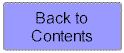 |